



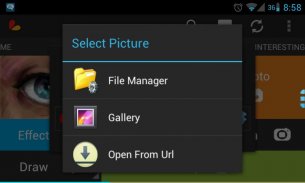
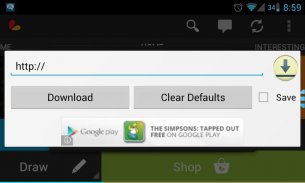


Open From Url (File Download)

Open From Url (File Download) का विवरण
-- NOTE: For people that don't know its purpose please just ignore this app. Thank you --
When you open an image editor it has features like adding your gallery images on the image editor for editing. But sometimes you want to add images found on google images and edit those, so steps will be to download it then use that. But if you have the url of the image you can just use this app when it asks you where to get images from usually with "Gallery" "File Explorer" "Open From Url" you choose this and paste the link and you don't have to save the initial file on your downloads folder. - If you don't understand this please ignore this app.
Open From Url is an app that lets you choose to get any files from internet with a link. So if you have an image from internet that you want to edit, you can copy the link and paste it in the textbox when you choose Open From Url as your Browse Gallery.
Features:
- Complete action using "Open From Url"
- Automatically paste url if found in your clipboard
- Clear Defaults, button for clearing self as default app
- Click logo to open images.google.com
If you found any bugs, errors, problems or suggestions send me an email on the email listed below.
Changelog:
v1.1
- made ads less intrusive
- added save to downloads
v1.0
- initial release- ध्यान दें: अपने उद्देश्य पता नहीं है कि लोगों को सिर्फ इस app की उपेक्षा करें. धन्यवाद -
आप एक छवि संपादक खुला जब यह संपादन के लिए छवि संपादक पर अपनी गैलरी छवियों को जोड़ने की तरह सुविधाएँ है. लेकिन कभी कभी आप गूगल छवियों पर पाया छवियों को जोड़ सकते हैं और उन लोगों को संपादित करना चाहते हैं, तो कदम का उपयोग करने वाले तो इसे डाउनलोड करने के लिए किया जाएगा. लेकिन आप इसे "यूआरएल से खोलें" "गैलरी" "फाइल एक्सप्लोरर" के साथ आमतौर से छवियों को मिलता है आप इसे चुनें और लिंक पेस्ट करने के लिए जहां आप पूछते हैं जब आप सिर्फ इस अनुप्रयोग का उपयोग कर सकते हैं छवि का यूआरएल है और अगर तुम नहीं अपने डाउनलोड फ़ोल्डर पर प्रारंभिक फ़ाइल को बचाने के लिए है. - आप यह समझ में नहीं आता, तो इस app उपेक्षा कृपया.
यूआरएल से खोलें आप एक लिंक के साथ इंटरनेट से किसी भी फाइल को पाने के लिए चुनने की सुविधा देता है कि एक app है. तो अगर आप संपादित करना चाहते हैं कि इंटरनेट से एक छवि है, तो आप लिंक कॉपी कर सकते हैं और आप अपने ब्राउज़ गैलरी के रूप में यूआरएल से ओपन चुन जब पाठ बॉक्स में पेस्ट.
विशेषताएं:
- पूरा कार्रवाई "यूआरएल से खोलें" का उपयोग
- अपने क्लिपबोर्ड में पाया तो स्वतः यूआरएल पेस्ट
- साफ़ चूक, डिफ़ॉल्ट अनुप्रयोग के रूप में स्वयं को साफ करने के लिए बटन
- Images.google.com खोलने के लिए लोगो क्लिक करें
आप किसी भी कीड़े, त्रुटियों, समस्याओं या सुझाव मेरे नीचे दिए गए ईमेल पर एक ईमेल भेज पाए हैं.
Changelog:
v1.1
- विज्ञापन कम दखल बनाया
- डाउनलोड करने के लिए बचाने के लिए जोड़ा
v1.0
- आरंभिक रिलीज


























